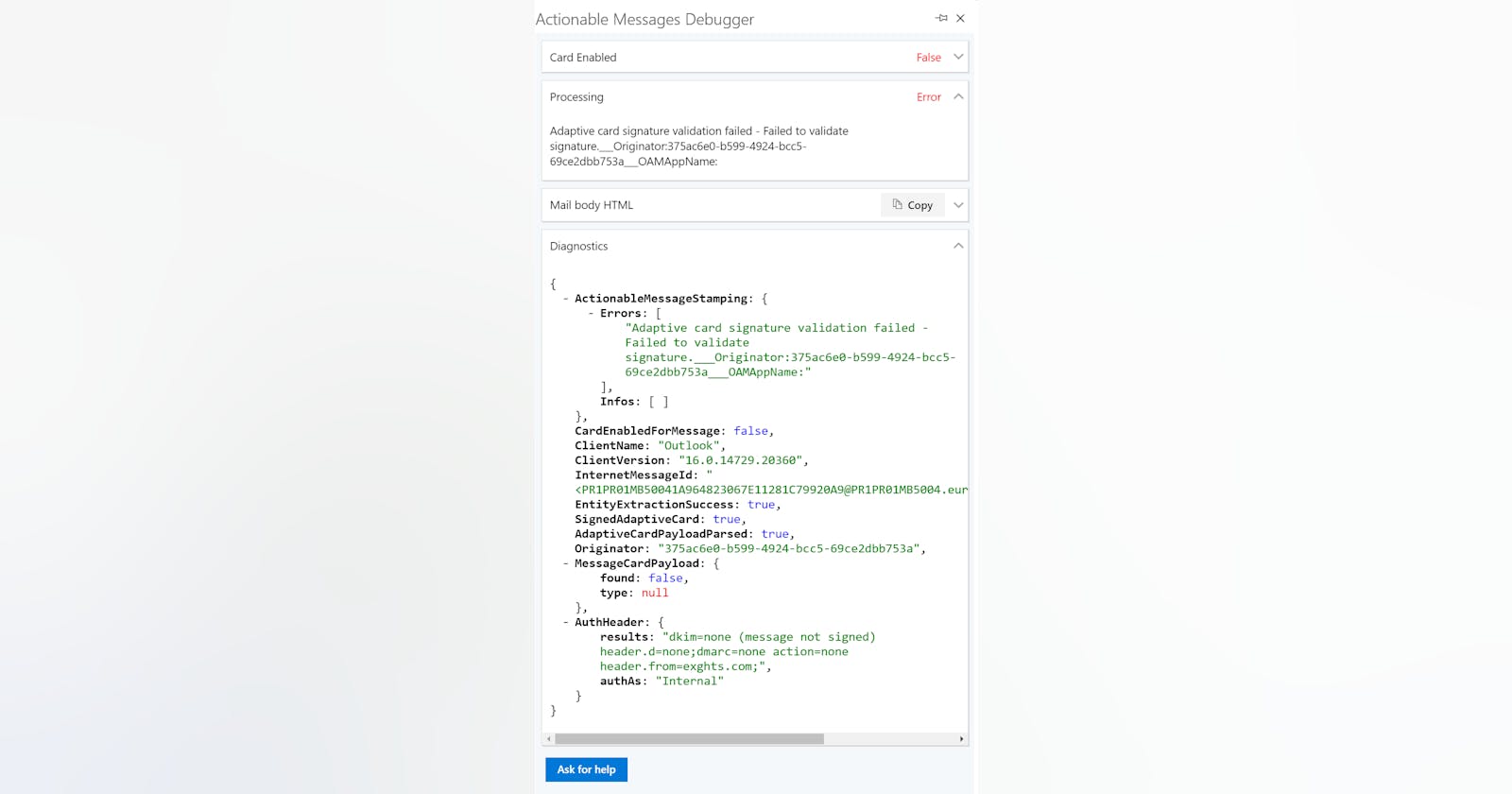I started working on a new feature that allows Outlook users to receive actionable cards and now I'm trying to implement signed cards. After a few hours of refreshing my cryptography knowledge and a lot of trial and error I managed to send a card without any runtime issues, but it wouldn't render in Outlook.
I tried the Actionable Messages Debugger addin which showed the following error:
Adaptive card signature validation failed - Failed to validate signature
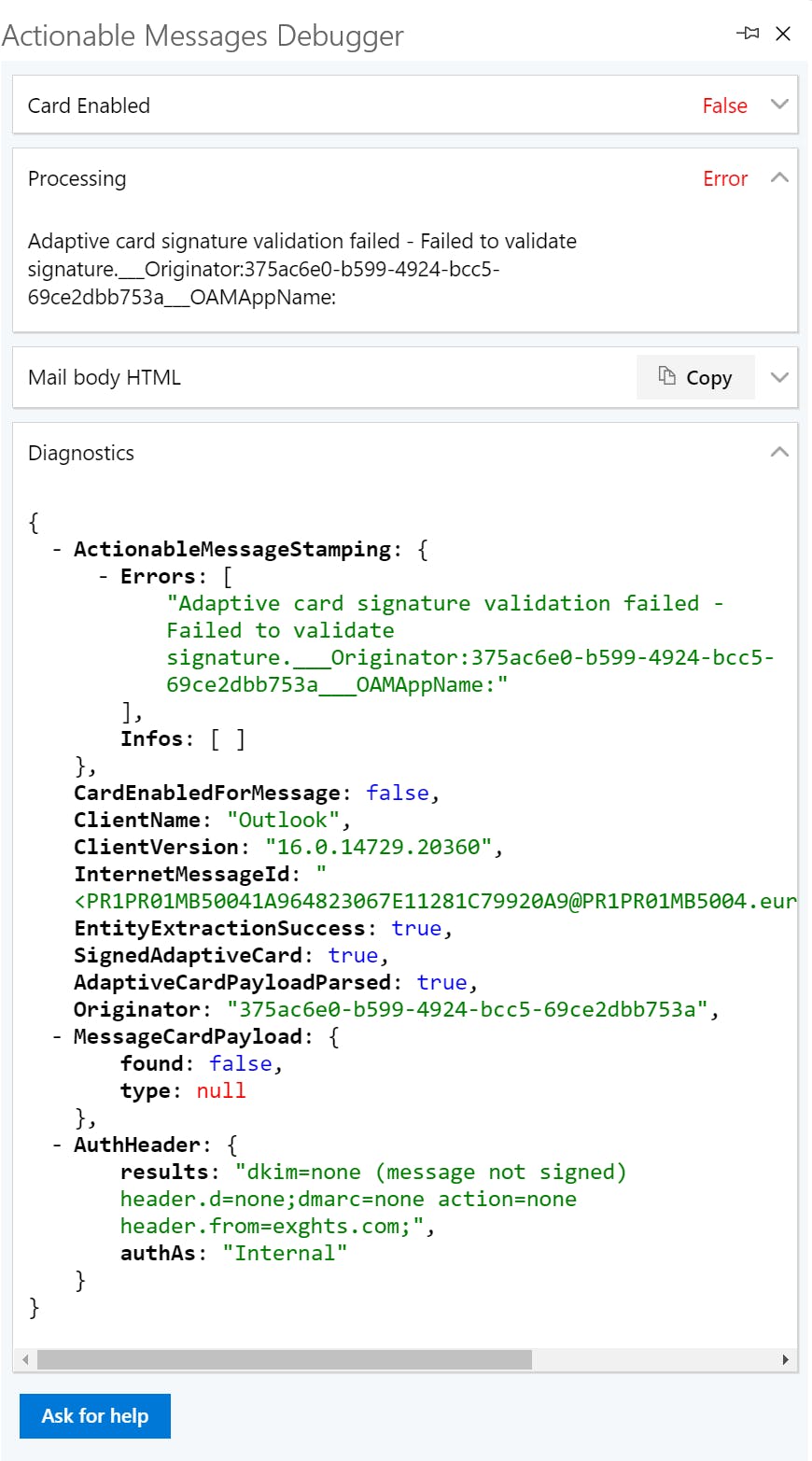
I tried a bunch of solutions but nothing worked, then I left to pick up my car from the service and when I got home and tried again, the card was showing. I looked at my older emails and they were all working, so I figured that it just needed some time to propagate the changes in my organization. I tried to reproduce the issue by creating a new connector and immediately sending cards with the same code and I managed to reproduce the issue.
This means that if you're sure that the payload is valid then you just need to wait for 1-2 hours and then try again. PS: I'll publish a tutorial on how to work with actionable cards and also publish them with Global scope, but first I have to get this working for me! First step was to implement signed cards, now I'll have to continue with the rest of the certification process.