Fixing Asus RoG freezes and crashes
I have a powerful ASUS RoG laptop but it freezes completely once or twice per day. This is incredibly frustrating especially because sometimes it corrupts files so I can lose my work (thankfully, we have Git).
After a few months of having these issues and almost purchasing another laptop, I found out that the main issue was the graphics card. There were two issues actually, both with the graphics card.
Armoury Crate - I was using this software from AMD because I thought it might help, but I saw a lot of users having the same experience with this so I uninstalled it. More than a week passed and I had no freezes, so this was the issue.
Bad graphics driver - Windows automatically downloads drivers and in this case it was downloading the wrong driver, even if I already had the good one installed. The good news is that this option can be disabled.
Method 1
The easiest way is to follow these instructions from AMD . You have to disable an option in Windows, and after this, in theory, the drivers should stop updating. The problem is that this is not enough...and no one knows why.
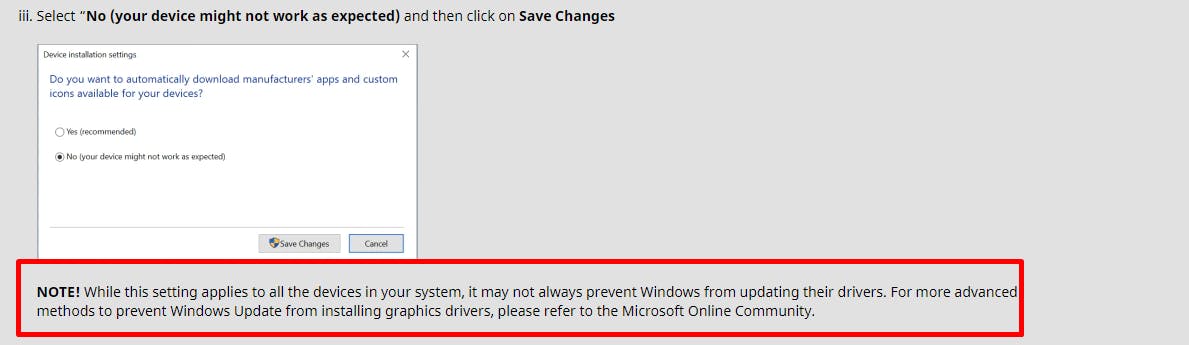
Method 2
The solution is to stop this also from Group Policy:
- Use the Windows key + R keyboard shortcut to open the Run command.
- Type gpedit.msc and click OK to open the Local Group Policy Editor.
- Go to: Computer Configuration > Administrative Templates > Windows Components > Windows Update
- On the right side, double-click the Do not include drivers with Windows Update policy.
- Select the Enabled option
- Click Apply
After you restart the PC this should solve the issue and you can reinstall the good drivers again without worrying that Windows will override them again.
PS: I know this is not the usual stuff you see in this blog but this issue almost made me purchase another laptop because I thought the current one is broken, so I'm putting this out there hoping that it would help others with the same issue.