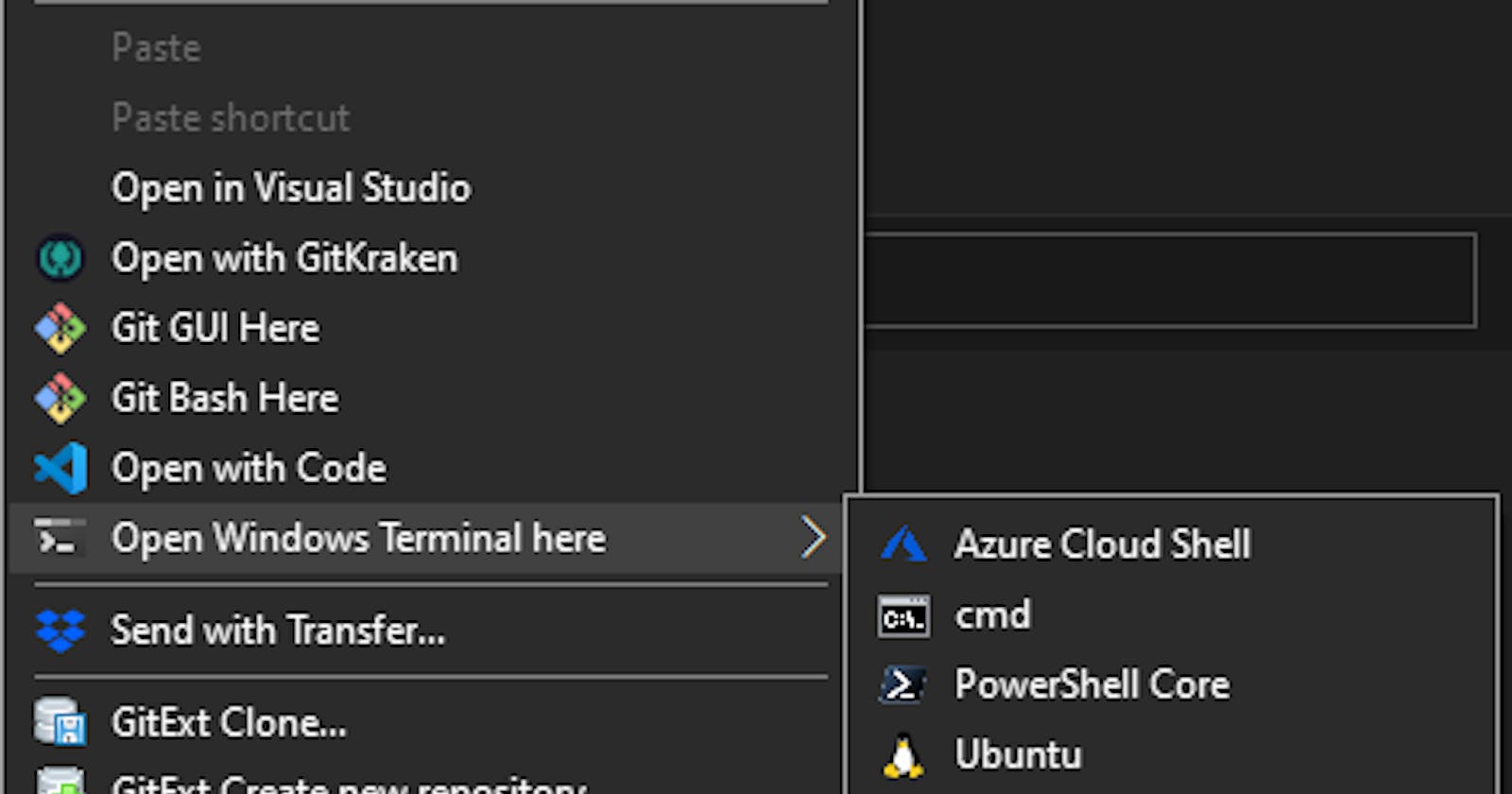I started using the new Windows Terminal in the last month and slowly it has replaced Powershell for me. There's a ton of things that I like about it and I won't go over them right now. Instead, I want to talk about a feature that I missed since the first day I installed it. That's the ability to right-click in a folder and start an instance in that same folder. This is what I'm talking about:
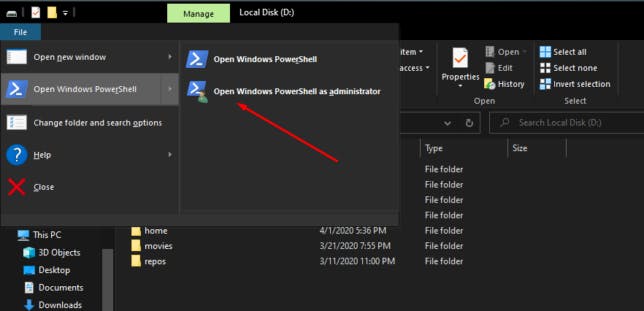
Open PowerShell in folder
At the moment of writing this article, this is not an option that Windows Terminal provides, although there is an open issue about it. Until there will be an official way of doing this, I suggest you try this PowerShell script.
The instructions are very simple, you just have to download the repository and execute a script. What I haven't mentioned is that this script actually adds all of your profiles in the context menu. So you need to download the repository because it also has some icons, and they help in differentiating between the profiles. Here's how my context menu looks like(or click here for a screen recording):
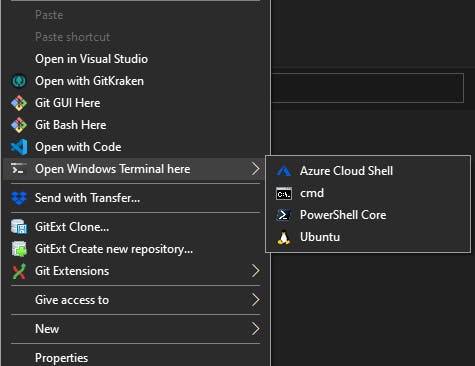
Windows Terminal in context menu
As you can see, for all of the profiles I have a separate icon, and I can immediately open any of them in the directory I want. It's a simple feature, but useful nonetheless. I should also mention that there's one downside to this approach. When you open a shell from the context menu, it will always open a new instance of Windows Terminal instead of adding a new tab. They are currently working on implementing this feature and I hope we'll see it soon.
Bonus: If you're using Home Assistant on a Raspberry Pi or some other device where you ssh often, then you should check out this article from Scott Hanselman, it shows "How to set up a tab profile in Windows Terminal to automatically SSH into a Linux box".